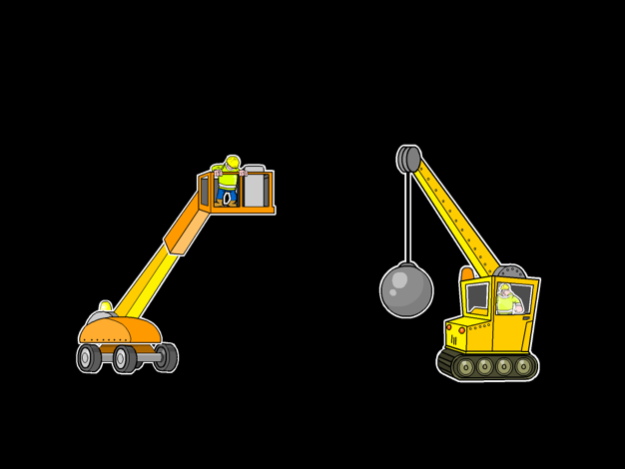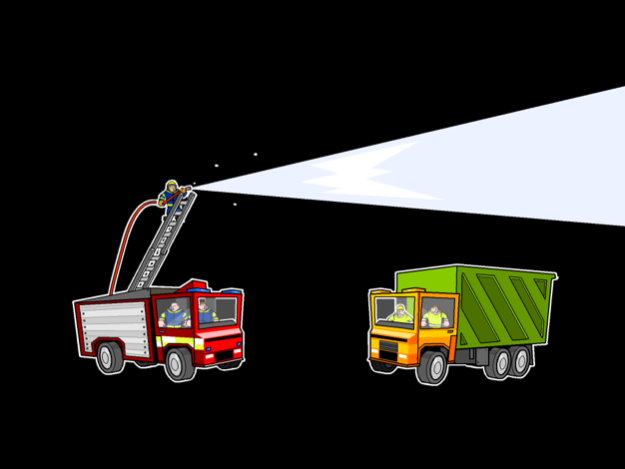Big Trucks 1.1.1
Continue to app
Paid Version
Publisher Description
A must for all young truck fans. A simple touch and two switch accessible game featuring a range of vehicles including trucks, fire engine, diggers etc.
Touch either of the two large clear images to see the truck work, each one has two different animations and sometimes goes away to be replaced by a different vehicle. The large clear images on a dark background make this ideal for the very young and for users with visual impairments and motor difficulties.
This activity offers lots of opportunities for language development, discussion, turn taking and developing access skills.
• Two large, clear and easy to touch targets.
• Two switch access for error-less switch exploration.
• Lots happening to encourage language and discussion.
• Trucks do “real world” things.
• Turn taking using two switches.
• Works with all currently available iPad switch interfaces.
Jun 29, 2017
Version 1.1.1
This app has been updated by Apple to display the Apple Watch app icon.
Update for latest iOS
About Big Trucks
Big Trucks is a paid app for iOS published in the Kids list of apps, part of Education.
The company that develops Big Trucks is Inclusive Technology Ltd. The latest version released by its developer is 1.1.1.
To install Big Trucks on your iOS device, just click the green Continue To App button above to start the installation process. The app is listed on our website since 2017-06-29 and was downloaded 1 times. We have already checked if the download link is safe, however for your own protection we recommend that you scan the downloaded app with your antivirus. Your antivirus may detect the Big Trucks as malware if the download link is broken.
How to install Big Trucks on your iOS device:
- Click on the Continue To App button on our website. This will redirect you to the App Store.
- Once the Big Trucks is shown in the iTunes listing of your iOS device, you can start its download and installation. Tap on the GET button to the right of the app to start downloading it.
- If you are not logged-in the iOS appstore app, you'll be prompted for your your Apple ID and/or password.
- After Big Trucks is downloaded, you'll see an INSTALL button to the right. Tap on it to start the actual installation of the iOS app.
- Once installation is finished you can tap on the OPEN button to start it. Its icon will also be added to your device home screen.